價格:免費
更新日期:2015-11-09
檔案大小:28.8 MB
目前版本:3.5
版本需求:需要 iOS 7.0 或以上版本。與 iPhone、iPad 及 iPod touch 相容。
支援語言:丹麥文, 俄文, 加泰羅尼亞文, 匈牙利文, 印尼文, 土耳其文, 巴克摩文挪威文, 希伯來文, 希臘文, 德語, 捷克文, 斯洛伐克文, 日語, 法文, 波蘭文, 烏克蘭文, 瑞典文, 簡體中文, 繁體中文, 羅馬尼亞文, 義大利文, 芬蘭文, 英語, 荷蘭文, 葡萄牙文, 西班牙文, 越南文, 阿拉伯文, 韓語, 泰文, 馬來文

In March 2014, Ultrakam brought Film Resolution for iPhone for the first time ever and now is pushing the limits of the iPhone 6 and 6+ empowering stunning 4K video recording at 3GB/min with these exciting release.
Turn your iPhone into a rival for the GoPro Hero4 (~US$600) and the Sony F55 (~US$28,000).
Join The revolution!
===
ATTENTION: GET FREE 2x1: DOWNLOAD THE APP BUNDLE AND SAVE US$20.00 !
===
The best investment to turn your device into a professional video equipment.
Meet Ultrakam:
“… Now there’s a way for mobile filmmakers of all levels to push even harder beyond creative limits…” -Jackie Dove. The Next web.
“…While Sony and Samsung are busy making phones with 4K recording capabilities, one developer has worked its pixel magic to get more from iPhone cameras…” -Matt Brian. Engadget
“… Now you can achieve that cinematic look when recording video on your iPhone…” -Felix Esser. Digital Trends.
“… This looks like a terrific app for anyone who wants to make several very short high-quality films…” Brad Reed. BGR.com
“…The app is targeted at serious filmmakers and was developed with their input and feedback…” -Huffington Post UK
“…Apple fans can rejoice today as (Hassan Uriostegui) has released its Ultrakam app that allows an iPhone 5S to record at a whopping (2592 x 1936) resolution…” Luke Edwards. Pocket-Lint
“…Richer, more detailed video recordings. Multiple frame rates. Independent focus, exposure, and white balance settings…” J.R. Bookwalter. Maclife.com
===
PLEASE READ: THIS IS A PROFESSIONAL APPLICATION.
===
Capturing features:
- All in one: Film, Timelapse and Slow Motion.
- Captures to Film Resolution in RAW formats up to ~3GB/m.
- Captures Film Resolution in WEB compression ~200MB/m (~15x space saving!).
- In version 2.0 Audio and Video are recorded to the SAME file.

- MJPEG and H.264 iFrame support.
- Exposure, Focus and White Balance Full Manual modes (iOS 8 only).
Playback and File Transferring
- Private gallery that allows to play and edit the 3K and 2K videos
- Automatic proxy rendering to create playable versions from RAW material
- Access your recordings via Local WiFi (using the embedded web server)
- Also access your files via iTunes File Sharing or iExplorer.
- Upload ‘4K Quality’ videos directly to youtube.
- Export to Photo Library at standard 1080p (required by apple).
Connectivity
- Live Stream and Control from the Remote Control App (Over WiFi and Bluetooth 4.0)
- Connect and HDMI/VGA output and monitor your camera in any external TV.
- Enable Airplay Mirroring and stream the camera’s live feed ove the air.
Main Formats:
(and also variants at 90,75 and 50% scale)
-4K: 3264 x 2448 < ~@50MB/s
-3K: 2936 x 2202 < ~@50MB/s
-HD: 1920 x 1080 < @50MB/s
-HDV: 1280 x 720 < @50MB/s
Supported Live Action Formats:
Supported frame rates are @~20,~24,~25.99,~30 FPS
-iPhone 6 and 6 plus: 4K, 3K, 2K, HD, HDV
-iPhone 5S and A7 chip family: 3K, 2K, HD, HDV

-iPhone 5 and A6 chip family: 2K@~20fps HD, HDV
-iPhone 4S and older: HD,H @~30FPS(only)
Timelapse Support:
Any custom interval in 1 second increment
Playable @~12,~24,~25,~30 FPS
-iPhone 6 and 6+: 4K
-iPhone 5S and A7 chip family: 3K
-iPhone 5 and A6 chip family: 3K
-iPhone 4S and older: HD
Slow motion Support:
-iPhone 6 and 6+: HDV ~240fps 10x Slow
-iPhone 5S and A7 chip family: HDV ~120fps 10x Slow
-iPhone 5 and A6 chip family: HDV ~60fps 5x Slow
-iPhone 4S and older: Not supported
====
- Manual Focus, Exposure and White Balance for a DSLR look. (requires iOS8)
- Connect an HDMI output an monitor your camera in any TV or display or even stream it over Airplay.
- Upload your footage with ‘4K Quality’ to Youtube.
- Download your RAW files view web browser, iTunes File Sharing or iExplorer.
THIS VERSION is optimized for IOS 8 and iPhone6 AND IPhone6+
Learn more and visit the FAQ at:
ULTRAKAM.COM
@ultrakamapp
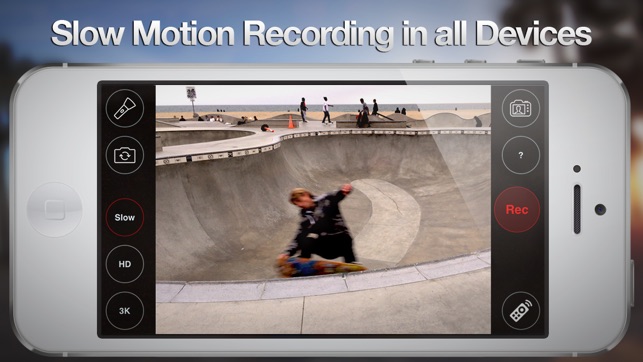
contact@ultrakam.com
====

支援平台:iPhone, iPad
